
If you want to showcase community proof to your customers on your WordPress website then going with testimonial plugins is the good solution. Social proofs are actually very important which help you to gain your customers trust, improve the online visibility and enhance the conversion rates.
The support of testimonial plugins is very essential feature that every theme should be provided with. The plugins of testimonial should be nicely showcased your social proof, plus it should minimal design. The plugin should be very easy to integrate on website pages.
Plugins should be able to embed using block or a shortcodes. Testimonial plugins should be provided with lots of features including sidebar widgets, sliders, standalone quotes, turn off testimonial and more.
If you are looking for some more other features then there are some WordPress testimonial plugins that will gives you access to some extended features such as
* Filtering and organizing testimonials.
* Import and connect testimonial from social media or Google.
* Encouraging customers to leave testimonial on your website so that you can check it before adding to your web pages.
If you want to know how you can create social proof on your website, then check out some best testimonial tools that can be used on your WordPress website.
Look at 7 Best WordPress Testimonial Plugins
1. Easy Testimonials
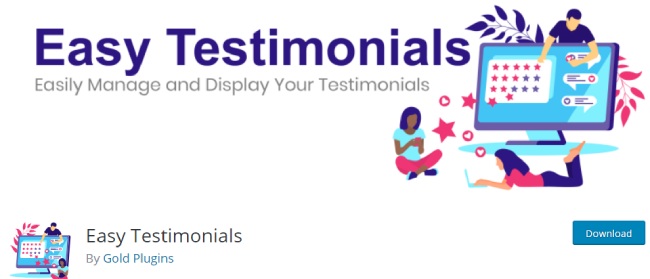
The elements those are required while sharing testimonials can be managed via easy testimonial plugin. While publishing the testimonial you can be transparent as much as you want for example you can add the name of client, image, product, website link, location and services they posted review. To get your testimonial well arranged you can add categories and ratings on it.
You will also have an access to decide how your testimonial will look like on widgets, pages and posts. And this all is possible with WordPress editor option. In different formats you can add testimonial for example vertical list, single, customizable grid, carousel, randomly chosen one, etc.
Easy testimonial is totally free also it comes with the templates to design blocks o testimonials. to get further customization and typography option you will need to upgrade the free plan to premium plan.
While moving to premium plan you will get import or export feature, drag and drop testimonial from builder and more. This plugin is available with 3 different premium plans.
2. Strong Testimonials
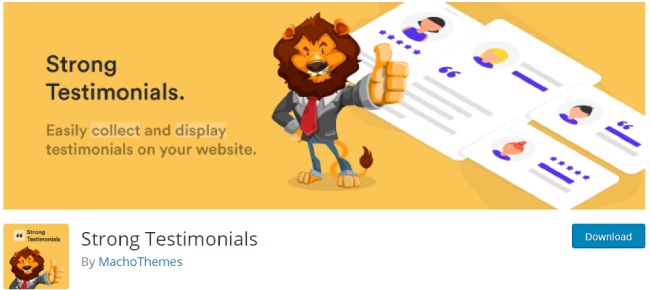
Strong testimonials plugin is provided with some standards features. You can build testimonial as per your needs and the way you want by mentioning details such as adding email address, clients name, website, company name, adding featured image and more.
The process of showcasing testimonials on your website is not same as using WordPress blocks and categories. It has a special feature known as ‘views’.
With this feature you will be able to build number of testimonial lists, grids and carousels with different custom functionality and appearance. You will have access to some features such as
* Read more links are there or not.
* Number of testimonials to showcase and what will be the order.
* You can choose between light theme and a dark theme.
3. Testimonial Slider

Another best WordPress testimonial plugins is testimonial slider. It will display the reviews of testimonials of your customers in very responsive manner.
In beautiful slider format your customer’s valuable feedback will get displayed. Because the testimonial is custom post type, one can easily customize it. One can add, delete or modify the testimonials very easily.
Very easily you can add your customer’s company details, customer image or any avatar they prefer, website name in the custom field and the actual testimonial will be added to the description box.
The highlighted features of testimonial slider are 5 stylish skins, availability of shortcodes and widgets, add list view of slider, and build unlimited testimonials sliders, category supported, recent testimonial supported, multiple sliders, multiple transition effects, and more.
4. WP Review Slider
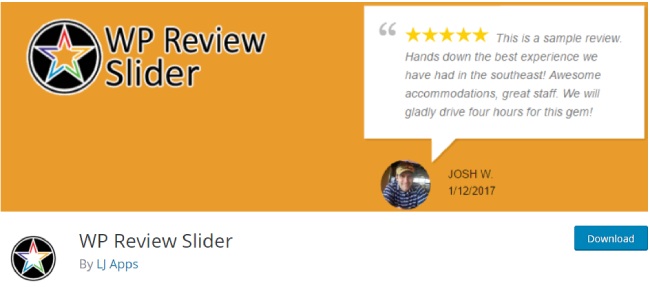
You can display your customer’s reviews one of your Facebook page to your WordPress website very easily and effectively. Gathering social proof from your social media accounts is the best way to improve your customer confidence.
Along with Facebook now you can add twitter reviews on your website by searching and downloading. You will be able to create a twitter slider that will have positive reviews from your twitter account. Main features are easy to connect, shortcodes available for pages, posts and text widgets, easy to download reviews, etc,
5. Testimonials Widget
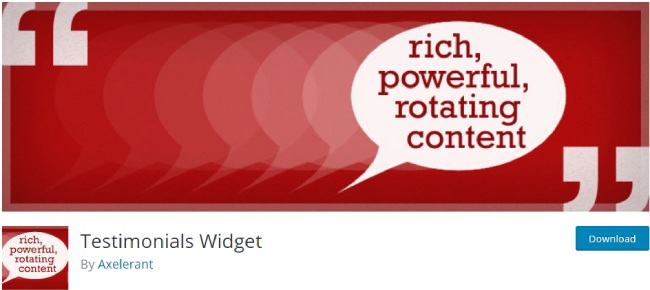
Testimonials Widget plugins that is developed professional to allow customers to add comments, register and login with more than 30 social media networks including LinkedIn, PayPal, twitter Facebook, Instagram, yahoo and so on.
The data will be protected as it is developed with complete US data protection laws. You do not need to worry about losing your customers data. The main features provided by this plugin are fully customizable, data import options, 40+ social networks, WooCommerce connect, social links, GDPR compliant, automatic emails and more.
6. Testimonial
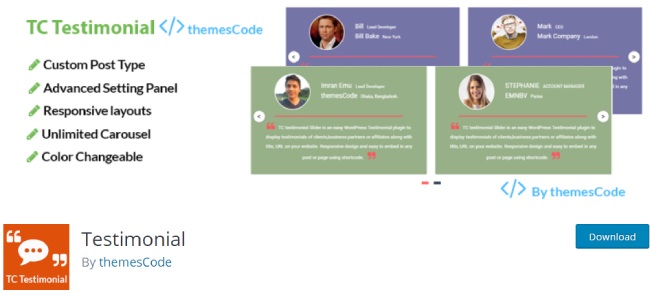
Testimonial slider is WordPress plugin that is very easy to use and embed in your website pages and post. You can showcase testimonials of business partners and clients or you can display affiliates with URL and title on your website.
This plugin is very responsive that can be embedded into your pages very easily with responsive content. The features of this plugin are custom post type, easy installable, fully responsive, easy to work with all WordPress themes, easy to change setting of text, background, navigations, colors and more.
7. Free Responsive Testimonials, Social Proof, and Customer Reviews

This plugin will help your customers to trust on you and make buying decision very easily. If you have not started adding testimonials on your website then it’s time to start with free responsive WordPress testimonial plugins. It will help you to enhance the conversion rate and boost the sales. You can add widgets, testimonials, images, grid layouts, company name, etc.
Related Post: Plugins that help to Increase Conversions on Your WordPress Website