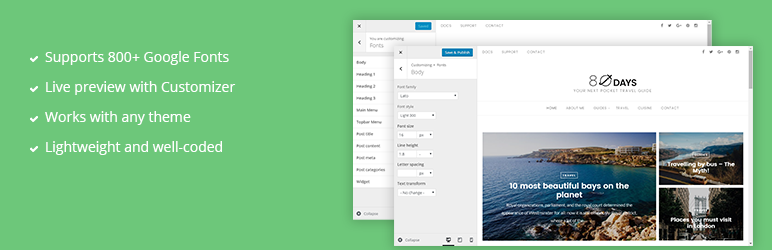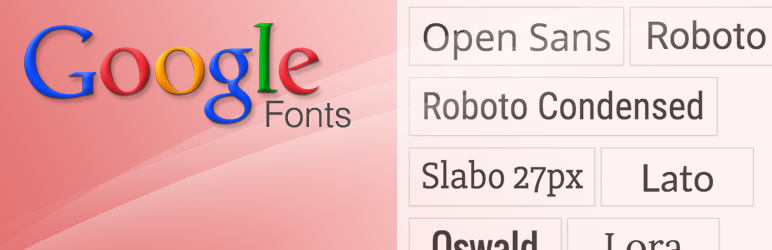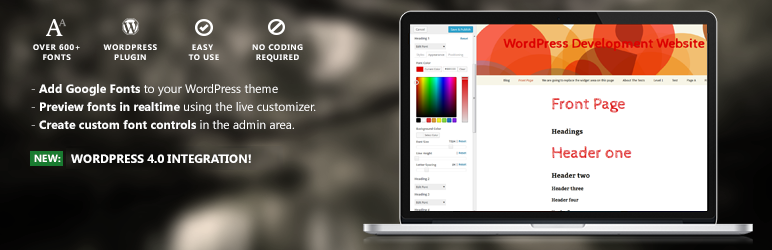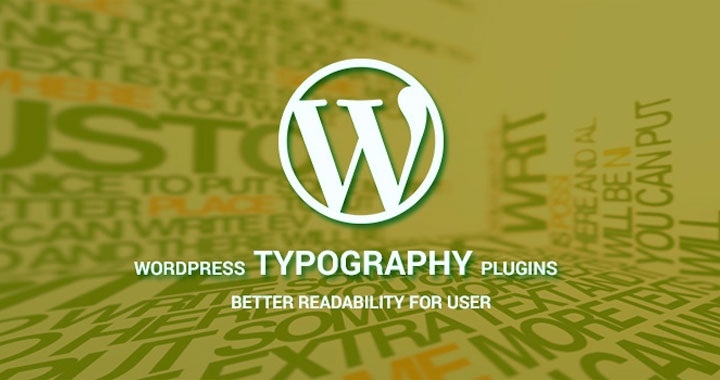
Do you know that Typography plays a vital role in the overall appearance of your website? It enhances the time a user spent on your website and plays a key role in creating a positive user experience.
You can find a plethora of themes come along with Google fonts access and you can change typography with them. Advance WordPress users can add external fonts in WordPress and can use Google fonts on their website.
But, a majority of users are beginners and they do not have any idea about editing WordPress files. So, thanks to WordPress typography plugins using which you can add awesome fonts and that too without writing a single line of code. In this post, we are going to discuss some of the best typography plugins.
Table of Contents
1. Typekit fonts for WordPress:
With the use of this plugin, you can select from a plethora of plugins for your WordPress website. It is available with a limited free usage that is you have to subscribe to its services after a limited period. You can apply your own CSS rule by exerting this plugin.
By making use of font face standards fonts are applied, so you need not worry about its credibility. All fonts are standards compliant, completely licensed and accessible. You can easily enable fonts on your website by making use of Typekit selectors.
2. wp-Typography:
For WordPress security formatting, WordPress filters the text in your posts and pages. To make you available with better typography, wp-Typography enhance those filters.
It will do smart handling of quote marks, dashes, ellipses, trademarks, copyright & service marks, math symbols, fractions, and ordinal suffixes.
Supports More than 70 languages for hyphenation. Made you available with CSS hooks for styling of numbers, initial quotes, ampersands, and uppercase words. Overall it is one of the best WordPress typography plugins.
3. Ultimate fonts:
With the use of ultimate fonts plugin, you can add custom Google fonts to your WordPress website and that too without any coding. You can add fonts to any element on your website. Work at its best with all themes and you can see a live preview.
As it can integrate with the WordPress Customizer. It supports 800+ Google fonts. This plugin is coded as per SEO standards in order to provide your website with fast loading speed.
4. WP Google Fonts:
It makes convenient to use Google free service to add splendid fonts to your WordPress website. And, one of the most vital aspects is it is an open source plugin. Free font directory is one of the best and amazing developments in the web typography.
As a WordPress admin, you can assign Google fonts to specific CSS elements of your website. You can also target Google fonts from your own theme stylesheet. The emergence of new font resource has made this plugin the most renowned font plugin on WordPress.
5. Typecase Web Fonts:
Typecase web fonts plugin has enhanced user experience to a great extent of working with web fonts. With this plugin, it is much simpler to browse and select fonts for your website.
It works at its best with all the themes. With the use of customizer, you can easily select fonts out of the available options. With the use of CSS, you can apply fonts to any theme.
Ask the original theme designer to implement theme support for typecase, if you are not sure about how to find CSS selectors. Once after that, you enable support for typecase then you can easily use fonts of your choice on your website.
6. Easy Google Fonts:
You can preview fonts on your website on a real-time basis as this plugin comes along integrated with a customizer. By exerting easy Google font plugin, you can incorporate Google fonts to any website without coding. It is designed to be congenial with any theme.
You can create limitless custom font control in the admin area and can also catch a preview in real time. With a few clicks of a button, you are able to present your website with a new look. A list of default system fonts is available along with 600+ Google fonts.
7. Use Any Font:
To use this font you need not require to possess CSS knowledge. It supports all major popular browsers like Chrome, Opera, Safari, and others.
Also, various operating systems like iOS, Android and others. With this, you can create your own custom fonts that is you are not provided with a limited number of fonts.
It will accept custom font files up to 15 MB. ttf, otf, woff are the supported font format by this plugin. It will make you available with faster loading speed as it is stored on your own server.
8. Font Customizer:
It is one of the best plugins for those who want to do experiments with unique typography style. As you can catch up a live preview of your typography used and other changes directly from the WordPress Customizer. It also made you available with cross-browser compatibility.
Also, you can use this plugin with any of the themes. You can apply 40+ CSS3 effects like 3D, shadows, emboss, outline, neons, and others. If you want to catch readers attention then you have to choose impeccable Typography pairings for headings and paragraphs.
9. Simple Pull quote:
Are you aware of the term pull quote? You have seen that renowned news websites use blockquotes to highlight catchy lines of an article. With the use of simple pull quote plugin, you can conveniently insert pull quotes into your pages or posts.
To manually create pull quote in your article, you can use the button in your visual editor or can use shortcodes. You can also create some shortcodes and can share them.
Wrap Up:
I have listed some of the best typography plugins which you can use in your website in order to make its appearance eye-catchy and alluring. You can select a plugin based on your requirement. Hope you like reading this post.