Have you observed that, by default, your WordPress website generates a random page each time you upload an image to your media library? This page incorporates your image, including your header, footer, and sidebar if applicable. Over time, these pages accumulate, causing clutter in your WordPress dashboard with unnecessary content. This blog covers how to disable image attachment pages as well as concerns related to images being attached.
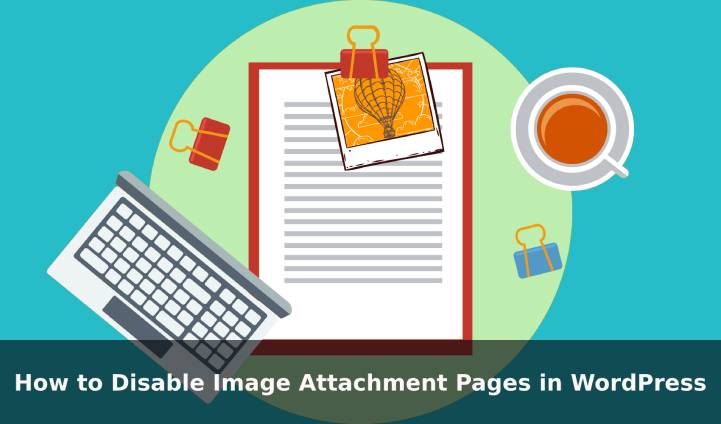
It is the nature of WordPress that every single time it makes a single page for the attachments that you have on the website.
Now attachments include almost every audio or video file, image, or pdfs. All of these are beneficial, especially for photographers.
Most of the time it is seen that beginners complain about the accidental image linking to pages and ultimately it does not look good.
This is quite a serious issue since most of the WordPress themes do not come with extraordinary templates, especially for the attachment pages of the images.
At times, the images that are present on your website might get popular and chances are there that the visitors will go directly to the landing page.
It is necessary to understand that when you upload any kind of image file on the media library of WordPress, then every time a separate attachment page is created. On this page, you will get the auto-generated URL along with the media content.
Table of Contents
Problems with image attachment
When talking about the image attachment pages, it is considered useless since you will never get any kind of content.
The page only publishes when an image file gets uploaded to the media library so that any layman can access it. You can think that it is a bit problematic for your website. Due to this reason, it is best to disable image attachment pages.
It is necessary to understand that the WordPress attachment pages most of the time look extremely disorganized and unattractive since the developers do not take proper care of it. Due to this reason, this can have a poor impact, especially on the brand image.
WordPress SEO as well as Google Indexing
You must be aware of the fact that Google uses its algorithm for the page ranking procedure. In case, you completely ignore the disabled image attachment pages, then automatically Google will start indexing of the different pages.
Also, the website will never get a proper ranking if indexes bad quality content as well as pages or website.
When dealing with image attachment pages, it is necessary to understand that the attachment pages come with many disadvantages like it affects the privacy of the website, making it easy to steal the images that have copyright, lads to the misguidance of the audience, and lots more.
Due to all these reasons, it is important to disable image attachment pages on the site. Apart from that, it is also necessary to redirect the pages to the homepage so that it becomes easy for the audience to land on the page directly without facing any kind of issue.
Ways to disable image attachment page
The disabling of the image attachment is quite important since it comes with plenty of different advantages. There are different ways of disabling them simply by using plugins, using various codes, and as well as WordPress settings.
Alternatively, you can also do the work of disabling image attachment pages simply by making certain changes from the setting option. Here are some of the ways that help in disabling the image attachment pages.
Yoast SEO

This is one of the most beneficial as well as useful WordPress plugins that you can ever come across. Yoast not only makes web life quite easy and secure, but also it is important for the site’s search engine optimization.
You can certainly do the work of disabling image attachments awesome help of this brilliant plugin.
Ways to activate Yoast SEO
If you are aware of the different ways of adding plugins to your website, then you will simply have to install Yoast just by searching.
In case, you have the plugin, then all have to do is activate the option of disabling image attachment pages. You can install the Yoast by simply visiting the dashboard and install it by clicking the Add plugin.
After that, you have to follow certain instructions so that it becomes easy to remove image attachments.
First, you will have to visit the search appearance from Yoast SEO, then choose the media tab, choose the ‘yes’ option, and finally click on save changes. With the help of the plugin, the WordPress attachment page will be redirected to the media file automatically.
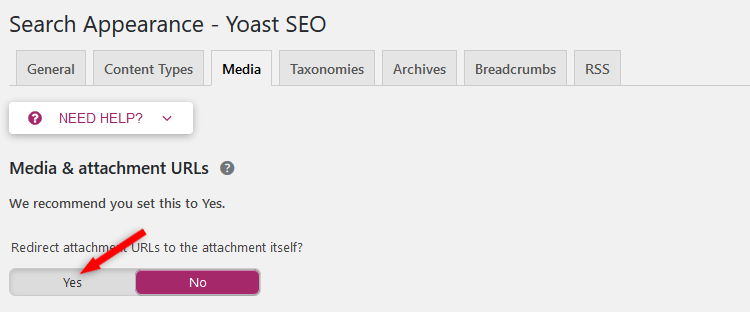
WordPress Page Redirect: If you search carefully, then you will find various attachment redirect attachment plugins on the search bar of the WordPress plugins.
You can install any of these and redirect various attachment pages through these. You can also use the attachment pages’ redirect, which is mainly the WordPress redirection plugin. This is one of the most reliable as well as the easiest methods for disabling image attachment pages.
There are various reasons behind its popularity such as all you have to do is it does not create any kind of issues with the loading time of any website. Also, it does not affect the SEO of any website.
Ways to install attachment pages redirect
For this, all you have to do is visit the backend of any website and then click on the ‘Add Plugin’ button and you will be automatically redirected to the page. After that, you will have to write down the name of ‘Attachment Pages Redirect‘, which is present on the search option.
After that, you will get the plugin installation option and then finally install it. After the installation is completed, then you easily activate it. This will help in automatically disabling image attachment pages.
Working on the attachment pages redirects work
This is one of the plugins which works only when the real article exists in its original place. Apart from that, when the article is scrapped but does not get deleted.
Suppose, the article gets permanently deleted and not the attachment, then the plugin helps in temporary redirection to the homepage.
The problem can be easily monitored simply with the help of site analytics or traffic sources. If you find any such problems, then it is either better to consider article replacement or removal of the image attachment pages.
Therefore, these are some of the ways of disabling the image attachment pages in WordPress, and following these ways can help you in disabling the various image attachment pages in WordPress.