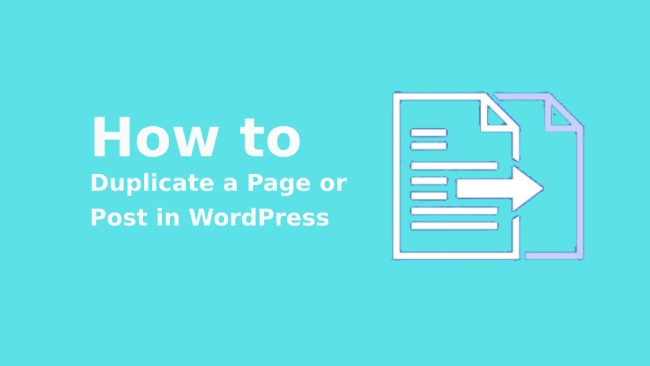
If ever you want to duplicate your website post or pages in WordPress you might have preceded with a traditional approach that is copying and pasting images and paragraphs in your browser tabs.
But you also might have faced so many issues while doing this because it is a hectic schedule at the same time. This process of copying post and pages are ineffective at the same time it can be considered at the biggest mistake.
Thankfully there are so many ways that can be used to copy your website pages or post much faster. The solution we provide will be helpful to get your task done easily and will satisfy all your requirements.
Let us check those 5 easiest methods. Plus we will check out the reason why you need to duplicate a post in WordPress.
Table of Contents
Reason for copying your WordPress pages and posts
It is true that sometimes you need to publish similar pages and post twice. But this can leave a negative impact on search engines. Some more other reasons are
First is that you might need to build a template for your blog or article thus the styling and formatting are kept simple and similar all over the website and this can result in your website looking more trustworthy and professional.
But for content creation, duplicating posts might play an important role. By reusing such formatting and layouts can save your tons of time and effort.
For A/B you might need to create duplicate content or pages this is another reason. This is done when you apply little modification between versions. The easiest way to perform such action is to create a duplicate landing page or any other content.
To transfer content from one website to another, duplication is considered as one of the solutions. While redesigning your website or rebranding you needs to make sure the content of your website should be preserved and secured.
How copied content can affect your search engine ranking
There are so many myths that if you add duplicate posts on your website, the Google search engine will penalize you. This is not actually true. If your website has variant live copies of the same pages post then your website ranking won search engine will be lower.
This is because your copied post or pages are optimized for similar keyword and in the search engines, it has similar content.
This is the biggest reason that why we do not suggest you add live version of a similar post for the A/B testing situation.
Different methods to duplicate a post in WordPress.
Method 1: make use of duplication plugin
The simplest way to copy content is to integrate the best suitable duplication plugin on your website. If you want to make the use of duplicate posts for A/B testing or looking to build templates then you should choose this option. Some best and free duplication WordPress plugins are
Duplicator

Duplicator is a WordPress Migration Plugin that can be downloaded for free of cost. Duplicator has more than 1 million active installations and more than 20 million downloads. With this help of this plugin, one can duplicate, copy, migrate, or clone a complete website from one location to another location. This plugin also comes with a backup feature.
Duplicate Page

Duplicate Page is another popular plugin which can be used to duplicate a post in WordPress and to duplicate custom post, pages, etc in just a single click. This plugin will help you by saving selected options such as public, draft, pending, and private.
Steps to work with this plugin
In your WordPress dashboard navigate to plugins and click on ‘add new’ option. Now at the right-hand side you will be able to find a search bar. Enter a plugin name that you want to add. Few plugins with their short description will appear. To choose any plugin that satisfies your need click on ‘install now’ and activate that plugin on your WordPress website.
Now go to setting page and click on duplicate post. Now select or specify the element to duplicate too. You can decide the user role. Once you are done with settings click on save option to save all the changes.
Method 2: duplicate your website content for migration purpose
You can use the Duplicator plugin to make copies of your website content. Plus you can use this plugin to move your website content from one website to another. For backups and restore option, you can use this plugin. Duplicator can play an important role to redesign and rebranding your website to use the existing website as a theme for a new website.
Method 3: Copy products with WooCommerce
It is very important to maintain your product pages’ consistency if you have estore. For creating themes or variations if you need to copy WooCommerce products then you will find WooCommerce is very helpful. This plugin will do this stuff plus it will be provided with lots of features and functionality.
Go to the product and navigate to any item to get the duplicate options. If you click on the duplicate option it will create a draft of that particular product which is the same as an original product. Now you can copy it to create a new page.
Method 4: from the block, editor copy the copy
If you use Gutenberg blog editor in WordPress you might have come across copy all content option. By getting into the editor setting option you can get access to it. In the menu click on the option to copy the content of post immediately.
Now in another post, you can paste this content. But this method has some limitations such as you cannot copy taxonomies, title, featured image, and permalink.
Method 5: by editing your WordPress template you can create ‘duplicate’
This is the last method to duplicate a post in WordPress by editing your WordPress theme. This method is advanced. But if you know how to execute this method then you will be able to perform the task.
Conclusion:
All easiest option for duplicating your website content like pages or posts and mentioned. Hope this will help you