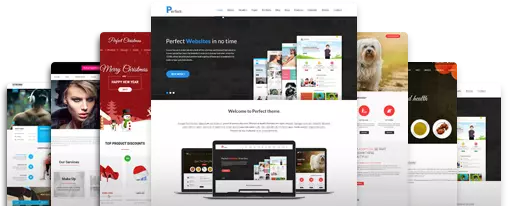Forum Replies Created
-
AuthorPosts
-
Hi,
Kindly show us your website URL please?
Regards,
ShriJune 19, 2020 at 7:57 am in reply to: post title dosent show on google search and posts are open in different pages. #3707Hi,
Kindly delete dummy pages first from your website.
Regards,
ShriHi,
Okay, Kindly send us your URL of the site and WordPress admin details (Username & Password) via email:[email protected] Please mention this forum URL while replying so that we understand what needs to be done.
We’ll check and revert back to you.
Regards,
ShriHi,
We checked, All home sections are working just fine.
Can you send us the screenshot of your issues? Upload your screenshot on http://imgur.com/ and paste the share url here.
Regards,
ShriHi,
Already replied.
Regards,
ShriHi,
This is done. Kindly check and confirm.
Regards,
ShriHi,
Issue have been resolved. Kindly check and confirm.
Regards,
ShriHi,
Kindly send us your URL of the site and WordPress admin details (Username & Password) via email:[email protected] Please mention this forum URL while replying so that we understand what needs to be done.
We’ll check and revert back to you.
Regards,
ShriHi,
Kindly show us your website URL please?
Regards,
ShriJune 12, 2020 at 1:28 pm in reply to: sir, please show time in bold character and remaining things dont show in mobile #3658Hi,
Resolved via email.
Regards,
ShriJune 11, 2020 at 7:54 am in reply to: Date and time is not showing on post in mobile theme. please check and r #3649resolved
Hi,
How can I add css to the section designed by builder?
Ans: Kindly go to Appearance >> Customize >> Basic >> Scroll down to find Custom CSS and paste there.
Kindly refer our documentation. We have added all the theme related information mentioned here.
http://sktthemesdemo.net/documentation/luxury-watch-documentation/Regards,
ShriJune 10, 2020 at 6:55 am in reply to: sir, on footer shows number of unwanted quick links please hide all quick links #3646Hi,
Already replied via email.
Regards,
ShriHi,
Kindly show us your website URL?
Regards,
ShriHi,
We can only add google font.
If you want to add custom fonts?
Kindly follow this instructions to add custom fonts in your theme.
1. Kindly go to https://www.web-font-generator.com/
2. Select a TTF or OTF file from your computer.
3. Checked…I’m uploading a font that is legal for web embedding. I checked with the author and/or EULA.
4. Click on Generate Web Font
5. Download fonts folder and paste in your theme folder any location, And proper link that folder path in style.css.Ex. @font-face { font-family: 'Open Sans'; font-style: normal; font-weight: 400; src: local('Open Sans Regular'), local('OpenSans-Regular'), url('css_fonts/open-sans-v15-latin-regular.woff2') format('woff2'), url('css_fonts/open-sans-v15-latin-regular.woff') format('woff'); } body { font-family: 'Open Sans',sans-serif;}Regards,
Shri -
AuthorPosts