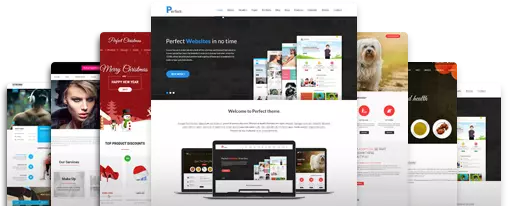Forum Replies Created
-
AuthorPosts
-
Hi,
Can you send us the screenshot of your issues? Upload your screenshot on http://imgur.com/ and paste the share url here.
Regards,
ShriHi,
1. Whenever I edit any page and click on update , it says : updating failed. Post not found?
Ans: Kindly use this plugin:
2. How to manage menus. Please help out in this?
Ans: How to set up Navigation?
Below steps will guide you how to set up header or top navigation.
Kindly go to Appearance -> Menu -> Before moving on you have to create primary menu first and set theme location to primary menu please see the below screenshot:http://sktthemesdemo.net/documentation/medicare-documentation/assets/img/navig.jpg
Regards,
ShriHi,
Kindly refer our theme documentation. we have mentioned All the information here.
sktthemesdemo.net/documentation/medicare-documentation/Regards,
ChrisHi,
Already replied.
Regards,
ShriHi,
We did not find any issues on mobile device.
Have a look at:
Regards,
ShriHi,
Can you send us the screenshot of your issues? Upload your screenshot on http://imgur.com/ and paste the share url here.
Regards,
ShriHi,
IT Consultant Pro is already installed on this domain deccanwebtech.com
Regards,
ShriCool
Hi,
Kindly show us your website URL?
Regards,
ShriMay 19, 2020 at 12:14 pm in reply to: Website on mobile. just click on menu icon and whole site slide in left #3516Hi,
We checked, this is working fine.
Regards,
ShriHi,
Kindly show us your website URL please?
Regards,
ShriHi,
Kindly send us your URL of the site and WordPress admin details (Username & Password) via email:[email protected] Please mention this forum URL while replying so that we understand what needs to be done.
We’ll check and revert back to you.
Regards,
ShriMay 11, 2020 at 12:41 pm in reply to: need to update homepage section and other features of Decore theme #3478Hi,
Kindly add page featured image.
Regards,
ShriHi,
Can you send us the screenshot of your issues? Upload your screenshot on http://imgur.com/ and paste the share url here.
Regards,
ShriHi,
Kindly go to Appearance >> Customize >> Basic >> Scroll down to find Custom CSS and paste there:
.nivo-caption { top:85% !important;}Regards,
Shri -
AuthorPosts