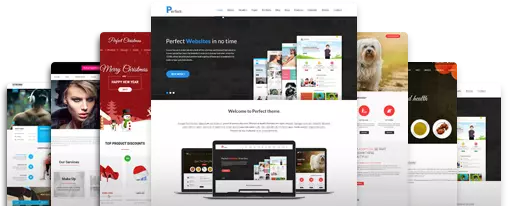Forum Replies Created
-
AuthorPosts
-
Hi,
Can you send us the screenshot of your issues? Upload your screenshot on http://imgur.com/ and paste the share url here.
Regards,
ShriFebruary 17, 2020 at 5:56 am in reply to: web speed is too low and header layout is not working good #3073Hi,
Kindly use compressjpeg.com or tinypng.com to reduce sizes and compress all your images and reupload them.
Lastly kindly use WP Fastest Cache plugin and ask hosting to have Zend Op Cache and PHP Server cache applied to your site or if they have NGINX available get them to use that.
With all the above steps i am sure your site will be faster. Theme is just part of the entire WordPress website ecosystem and our themes are coded to be faster.
Rest are all generic points i mentioned here.
Regards,
ShriHi,
There is no newsletter in footer?
Regards,
ShriHi,
Both issues have been resolved now. Kindly check and confirm.
Regards,
ShriHi,
1. Except homepage header is not optimized on other tab. Getting issue in visibility in mobile version and pc version??
Ans: Do you want to show transparent header in mobile as well. like PC Version?
2. Also please implement contact form on home page and contact us tab??
Ans: This is done
3. footer newsletter is not working??
Ans: The Newsletter form is static, you have to integrate it with a WordPress newsletter plugin or with other email marketing service providers like: MailChimp, Constant Contact, AWeber etc.
Regards,
ShriHi,
Can you send us the screenshot of your issues? Upload your screenshot on http://imgur.com/ and paste the share url here.
Regards,
ShriHi,
Theme installation have been done.
Regards,
ShriHi,
Kindly go to Appearance >> Theme Options >> Basic Settings >> Custom CSS Box:
Add this code there:
@media screen and (max-width:767px) { .meinfo-caption { display:block;} .meinfo-caption h2 { font-size:14px;} .meinfo-caption h2 span, .meinfo-caption p { font-size:12px;} .meinfo-caption p { margin-bottom:0;} .social-icons a { width:25px; height:25px; font-size:12px;} }Q. Also once you open the site on mobile scroll up your website page at the end you will find website page turn for left to right then you need to refresh again??
Ans: Can you send us the screenshot of your issues? Upload your screenshot on http://imgur.com/ and paste the share url here.
Regards,
ShriHi,
No, it will not appear in the menu tab anymore
Regards,
ShriHi,
Issue have been resolved. Kindly check and confirm.
Regards,
ShriHi,
Kindly send us your URL of the site and WordPress admin details (Username & Password) via email:[email protected] Please mention this forum URL while replying so that we understand what needs to be done.
We will solve this issue directly on your server.
Regards,
ShriHi,
Firstly, kindly create pages Home Section 1 to Home Section 7.
After that, kindly go to pages >> Home section 1 >> Edit >> and paste shortcodes of section 1.
Refer our documentation to setup all section. All sections shortcodes mention here.
http://sktthemesdemo.net/documentation/locksmith-documentation/#homesectionsRegards,
ShriHi,
Now it’s working. So do you want to change sections content?
Regards,
ShriHi,
Okay, kindly show us your website URL please?
Regards,
Shri -
AuthorPosts