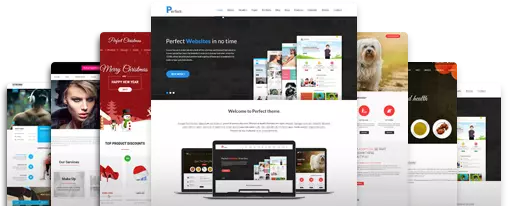Forum Replies Created
-
AuthorPosts
-
July 25, 2022 at 6:43 pm in reply to: Cant change header menu and front page button backgrond color #5734
Hi,
Kindly go to Appearance >> Customize >> Basic >> Scroll down to find Custom CSS and paste there:
.skt-testimonials.owl-carousel .owl-nav .owl-next { background-color: #bf292b; }Regards,
ShriHi,
Kindly show us your website URL? We’ll check and revert back to you.
Regards,
ShriHi,
Kindly show us your website URL?
Regards,
ShriHi,
All Themes Package renews at Rs. 5200. Once paid we will renew your order.
Pay via instamojo:
Regards,
ShriHi,
Kindly show us your website URL please?
Regards,
ShriHi,
kindly show us your website URL please?
Regards,
ShriHi,
https://www.badabusinessmen.com/
Given website URL isn’t opening. Therefore we are unable to check the issue.Regards,
ShriHi,
Your 1 year support for theme has expired. To continue receiving theme updates/access and support for another year kindly subscribe for just ₹1200
Pay via instamojo:
Regards,
ShriHi,
Kindly go to Appearance >> Customize >> Basic >> Scroll down to find Custom CSS and paste there:
.has_trans_header .header_wrap { position: fixed !important; z-index: 999999999; }Regards,
ShriHi,
Kindly show us your website URL please?
Regards,
Shri -
AuthorPosts