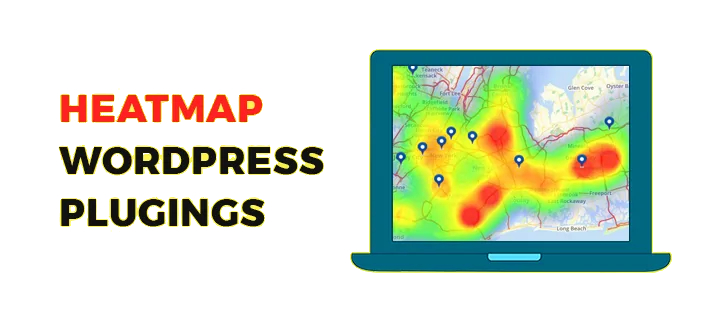
Heatmaps are considered as a visual report that shows the stored clicks perform on various web pages.
The details shown in the heatmap are considered extremely precious to every person who handles the website and who owns it. To know which part of your website is getting more clicks you use heatmaps.
To execute data-driven website design, the visual data is meant to be very useful. By doing this you will be able to reassessment the button which is getting less attention plus you can add a call action buttons on the area which is most popular.
Overall clicks are considered as a metric that helps you to measure user attention. You can say that the area which is getting maximum clicks has maximum users coming to them. You will find a number of heatmap tools are available for WordPress websites.
If you have your business website created on the WordPress platform then you should install the heatmap plugin to get results or reports of data-driven visuals metric so that you can an idea from which area most of the clicks are coming.
To help you in finding the top Heatmaps for WordPress plugins we have done the research and added those 6 useful plugins in this blog. You can use this blog to get one for your WordPress website.
6 Best Heatmaps for WordPress Plugins
1. Crazy Egg Heatmap Plugin

Crazy Egg is one of the best Heatmaps for WordPress plugins that helps you to add crazy egg’s tracking script without any problem to your WordPress website. This script will help you to track your visitors and their behavior that will generate your website’s heatmap.
Additionally, it also has session recordings, scroll-maps, confetti reports, and other different visual reports that will streamline the examination of complex data.
To know more about your website visitors you can use these tools and utilize its features. This plugin will tell about your customers from where they are coming from, which page they are navigating, and will identify the page where they are getting problems.
2. Lucky Orange

Lucky Orange is a less popular Heatmaps for WordPress plugins as compared to Crazy Eggs. But it still has more than 100,000 users which makes it one of the popular and effective plugin.
In just a single click, this plugin will get installed on your wordpress website which is very easy for professionals to handle and easy to get started. This template has some standards reports that are useful. With devices, locations, dates, and browsers you will be able to segment your heatmap data.
Using this plugin you will be able to record visitor sessions on your website. It has different plans which start at $10. Whereas on the annual contract you can save 10% and 30% in two years. Lucky Orange is cheaper as compare to the others also it has high rich features.
3. Mouseflow
Mouseflow is another useful plugin for heatmaps. It has almost more than 165000 happy customers. Including Dyson and Deloitte uses it. Once adding the plugin on your website it will track all behavior from mouse movement, forms, clicks, scrolls, and page content.
Along with the heatmaps, this plugin has features for form interactions, session replays, page-to-page funnel activity, and more. Also, it can be used to create custom polls and surveys. The installation and setup process of this plugin is very easy. It is tested upto wordpress version 5.5.2.
It has a $24 pricing structure for an annual contract. And $29 for month to month. As compare to crazy eggs, Mouseflow offers plans for only one website whereas crazy egg offers plans for unlimited.
4. ExtraWatch
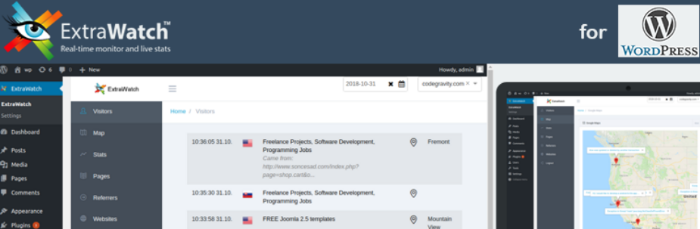
With this plugin in real-time, you can check what’s going on your website. you can even check who is checking on your website, from which country, city, devices, and which specific page they are browsing.
Installing the ExtraWatch plugin will be the best option to know how your website is being used by your visitors. You will be able to find the most recent visits coming from, the most popular pages, visits on the map, visits from search engines, and more.
No performance impact will be on your website as its data is stored in the cloud and asynchronously your script will be loaded. This plugin gives tools to the website in the Netherlands, Germany, Russia, France, and otherss. Plus it can be installed on websites from all over the world.
the coolest feature of ExtraWatch is that it is capable to check where your customers are browsing on a global map in real-time. And this feature is very important if your target is to drive traffic from all over the world.
5. Aurora Heatmap

Aurora is created mainly for WordPress users. It has more than 10,000 active users plus it has 5-star ratings from its customers.
This plugin is very easy to install and starts working on it as it does not need any prior subscription nor is required to create an account. This plugin comes with a free version that permits you to check PC and mobile heatmaps on different websites.
The plugin is very basic. the premium plugin pricing is from $19.90 to $136.80 per month. The Aurora Heatmap website is unprofessional, outdated, and confusing. But is a high trust score.
It has been updated recently means 2 weeks ago so you can use it without worrying about any bugs. It also supports 4.9 wordpress version to 5.5.2 wordpress version.
6. Capturly

Capture is commonly used Heatmaps for WordPress plugins campaign validation, customer support, bug fixes, and usability testing. It also offers conversion funnel tools, session replays, heatmaps, and event analytics. It has almost every feature that is required for any heatmap solution.
It offers all those features free of cost. The free plans are useful for records data, unlimited users, and one website for one month.
$29 per month will be charged for paid plans. Every capture plans provides unlimited sessions, unlimited page views that is different as compare to other WordPress plugins you will ever encounter with.