
WordPress has evolved over the years and implementing an enterprise-intranet based on WordPress is given a thought today. The real question is not if it is feasible, but whether it can enhance the productivity of the business or not?
There are several reasons to build a WordPress Intranet if your staff isn’t confined to a single office. Easy collaborations, storage of essential documents, and effective team communication are some of the core reasons to invest in it.
The cost factor also plays a crucial role when it comes to small and medium scale enterprises. In this brief read, you can explore everything essential to build a WordPress Intranet.
Table of Contents
Understanding Intranet
The process of building it is the same as creating a small-scale social media network or mini-internet exclusively for business. They are basically private networks and include various features like
• Tools for Project Collaborations
• The storage of SOP manuals on cloud
• Workflow management tools such as virtual training environment and expense submission forms
• Employee forums which are amongst the essential internal communication areas
Building a dedicated Intranet can cost thousands of dollars and hence it is not affordable small and medium sectors. But, if you build a WordPress Intranet either separately or alongside the front-facing companies, it will be beneficial.
Benefits to Build a WordPress Intranet
There are simple benefits associated with it. It must be known that the WordPress platform is not actually designed for it. But, with the help of exceptional plugins, it is possible to enable several functionalities of the intranet.
Above all, it can run on the same server and WordPress installation, which help companies in saving cost.
Best Plugins to building an Intranet
There are several free plugins on the WP platform that are designed to tackle the needs of building an Intranet.
1. WordPress All-In-One Intranet

This plugin helps in locking down the WP platform and create a foundation for a private network. A simple checkbox can help users in ensuring that it is visible only to the users who log in. It can be configured to automatically log out inactive users and create distinct login landing pages.
2. Use-your-drive Google Drive Plugin

One of the essential things that all companies look for is to create a dedicated space for storing essential documents.
This space should be secure and also easily accessible to all employees. This plugin helps users to make Google drive files available for WordPress Intranet.
The administrator can easily configure specific user folders, facilitate secure collaborations, and make key files easily searchable. The best part is that it can access files hosted on OneDrive and Dropbox also.
3. The Event Calendar
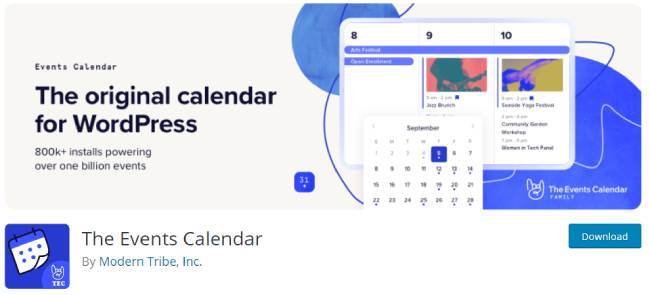
You can add all the required events on your personalized server of WP thanks to this plugin. Organizations can list all kinds of upcoming events which are can be viewed by all the users of the dedicated server. It helps in keeping the organization stay connected and informed.
4. BBPress Forums

One of the fantastic ways to facilitate interaction and communication with employees is this plugin. Creating forums on a dedicated space has become easy with BBPress.
After successful configuration, the assigned individuals can make announcements via forum posts. This helps them in connecting with remote workers irrespective of their locations.
Cost Savings
The above-included plugins can help you add basic and extensive functionality. It helps the users, in saving considerable cost, and easily builds an Intranet in the WordPress platform for enterprises.
An added advantage that comes along with this is the relatively low maintenance cost of the ongoing network.