
While creating a website in WordPress try to make sure not to repeat mistakes that can take you and your website in future trouble. Setting up a website in WordPress platform is very easy. But creating a website does not mean that you just have to install WordPress, integrate WordPress themes and plugins, publish posts and pages, etc. Configuring websites means it comes with so many tasks that need to be taken carefully.
While creating a website you forget to do some important task. The main motto of this blog is to focus on the most crucial points that you should never miss.
At the beginning of our website creation, blogger does so many mistakes which can harm your website or can block the road to success.
These points are noticeable by a developer or an expert in designing or developing website but for a beginner such points are unnoticeable. Even if such mistakes do not give you a technical error but you will face lower growth on your WordPress website.
So this blog is especially for beginners so that they do not repeat those mistakes again and again to get an amazing website.
Table of Contents
7 mistakes to avoid setting up WordPress
The most common mistakes that are repeated by website creators are mentioned below
1. Not configuring an automated backup
The websites which are hosted on a cloud server are a combination of codes and documents. And such files are unprotected or week. There are so many mistakes that are self-made.
Thus the website creator does wrong coding on the website or some threat occurs due to 3rd parties. Thus the website results in failure.

In such cases, if you have lost with your important documents and files then it will be very problematic to recover all such files and data.
It will require so many efforts and time to get all things back. But if you have set backups then you all get all files and documents back without wasting time and effort.
Therefore it is important to activate an automated backup. This will automatically backup all your files and documents regularly. Configuring automatic backup is very easier because there are a number of plugins available in wordpress.org/plugins which are also available for free that will help you to set backup.
In some web hosting, you will get back up tools by default. Some most popular tools that come with WordPress backup plugins are VaultPress, BackupBuddy, Updraft, and more.
Managing the website plugin plays an important role. Plugins make your website much flexible as you can enhance its functionality in a single click. So to fix the backup issue you need to integrate a backup plugin.
NOTE: Try to not add unnecessary plugins which will overload your server and will slow down your website speed and performance.
After integrating plugin to your website check if the plugin is working properly or not. If not then uninstall it and add another one because the poor plugin can leave a negative impact on your users.
Most of the time in hosting storage, backup plugins store data and files. So it would be helpful to your business if you try to store backups in secure cloud storage. Some other cloud storage is also available such as Google Drive, Mega, Cludinary, Pcloud, and more.
If you are storing your backups on WebHost it would be good. Suppose you ever lose control over your WebHost, the files that you have backups will be not being accessible. Therefore you can download such backups on your PC or laptops.
2. Not focusing on Search Engine Optimization

Another common mistakes to avoid setting up WordPress is to focus on SEO. You should be aware of SEO, which is very important to boost your website and it’s content to make it reachable to maximum customers.
SEO optimization will not only help you to make your website visible on search engines but also it helps you to get more customers towards your business and engage them for a longer period of time.
Some bloggers or website creators forget to optimize their websites for SEO. All know that SEO is important to get higher traffic from search engines.
And this is possible only if your website is optimized properly. The maximum traffic you gain the maximum searches would be made for your website.
Learning all aspects of SEO will be difficult for newcomers so it would be good if you hire a digital marketer or SEO expert to optimize your website correctly else you can spend some time on SEO that will be proven as worthy. You need to follow both the techniques i.e. on-page optimization and off-page optimization.
To improve your website performance you have to use both the techniques. If you have little computer knowledge then also you can completely perform SEO because so many Plugins are available at makes optimization tasks more easily.

Some of the best SEO plugins are RankMath, All in one SEO, and Yoast SEO. These tools will help you to optimize with the ON page technique.
To follow off-page techniques you need to integrate Jetpack or Table of content. There are many more plugins available at free cost just check their feature and integrate on your website.
A blogger might face so many major problems if they have not optimized the website for SEO. Without website optimization, the process of ranking your website on search engines will be difficult or it might be very tricky for getting organic traffic. This is one of the major mistakes to avoid setting up WordPress.
3. Ignoring WordPress upgrades
Another common mistakes to avoid setting up WordPress is to never ignore major WordPress update release. To stay in the technology world it is important to be updated.
In the same way, to grow in the web world it is important that your website’s plugin, themes, and other software should be updated on a regular basis. Another reason for low website performance can be outdated software theme or plugin you are using.
Updates are generally released so that the developers can fix the issue encountered in the previous version. Your website might face security issues if the website’s themes and plugins are not updated.
Some plugins and themes are also not compatible with the latest version of WordPress therefore make sure the tools you are using are compatible with the latest version of WordPress.
If software or tools you are using are up to date then you do not need to worry about security, speed, and performance. Else you need to update it. The up-gradation of such tools and software does not take much time.
If you are stick to an outdated WordPress version then there is high possibility that you will not be able to with new plugins that are available at WordPress repository plugins.
This is because every new plugin is released by making it compatible with the latest version and if you are not updated your WordPress you might face compatibility issues.
Updating your website means having more features and functionality that will ultimately help you to grow your business and get more sales.
So we highly recommend you whenever you see any update on WordPress, themes, plugins or any other software make sure to update it never ignore it for your website well being.
4. Not choosing plugins correctly
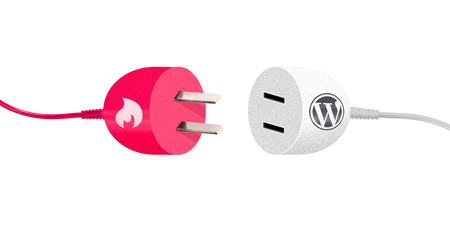
Plugins play an important role when it comes to WordPress functionality because without plugins the task of enhancing website functionality would be very difficult.
For example, without plugin adding functionality will let you mess with coding and will require investing your lots of time, money, and efforts whereas enhancing functionality with a plugin will be just one click away from you. You can install any plugin on your website to satisfy your needs.
For example to add e-commerce functionality you can integrate WooCommerce plugin, for good site performance you can add optimizing plugins, for web forms you can add contact form 7 plugin, for SEO you can add Yoast SEO plugins and so on.
As a blogger, you need to take care of your website, SEO performance, readability, design to get more organic traffic. All these factors will help users to get engaged with your content for a longer period of time. Thus your website traffic totally depends on how your website is optimized.
That is why choosing correct plugins is important and it is a crucial step that you need to identify which plugin will work for you and which will not.
If you check the WordPress plugins directory you will find that there are more than 500 plugins that are available free of cost but it is not important or not necessary to get all plugins to your website.
There is no specific number mentioned in WordPress or SEO standards but try to keep less number of plugins. If you have integrated such plugin which is not full filling your requirements then it would be good to avoid such plugins or remove it from your WordPress dashboard.
Whenever you install a plugin on your website make sure to check your website performance in Pingdom or GTmetrix.
5. Not using Google analytics

To raise your business sales it is important to know your website is getting a sufficient number of traffic or not. The number of users visiting your website, from where these users are coming, your main target will be mobile users or computer users, what kind of problem your users are facing to your website, and so on.
It is very crucial to track all such data to enhance your website functionality and to make your content visible to every user.
Google Analytics is one of the best plugins for decision making and tracking your user’s activity. This plugin will help you in every stuff that you are looking for.
The process of setting Google analytics is very easy you just have to create a profile for your website after this you need to link the code of tracking into your website. By doing this you will be able to track your users easily.
This plugin also provides some amazing features as you can directly monitor or check your website status from the blog. Without using Google analytics plugin it would be difficult for you to see what exactly wrong is happening on your website which shows poor performance.
6. Not optimizing images and other visual content
For WordPress websites, images are considered to be the most integral part because with the help of images and other visual content you can attract your customers and can drive them to your targeted page.
An image makes a website more interesting, descriptive, and engaging. But a large number of high-quality images can make your website load slowly that will ultimately give poor performance in front of your users.
WordPress offers you an amazing functionality known as an image optimizing tool named ShortPixel which optimizes your images without losing your image quality.
Those plugins also come with an automatic optimization feature which will optimize your images just after uploading to your website.
7. Not adding a contact form
Communication is very important between you and your customers. If your customers have some doubt or willing to connect with you then there should be a mode of communication which is possible by integrating contact form.
To get succeed in good conversation it is important to let user comment or provide any suggestion to you via the contact form or email id.
Setting up web form is possible by integration WordPress plugin named as contact form 7. There is some more popular contact form available in the market you can choose any one of them but we recommend you to go with contact form 7.
This plugin will give you access to the premade contact form that you just need to add or remove the field as per your requirement.
Conclusion:
In this post, we have mentioned some most common mistakes to avoid setting up WordPress. There are so many other aspects that also need to be considered but the most important points are listed out.