
There are multiple and unique reasons for every business to have a website. In our recommendation irrespective of any of your needs WordPress is the best platform to develop one.
It enables you to develop a customizable, easy to manage, reliable, and affordable website. But it is your responsibility to ensure that it does not end up as a digital version of the boring physical brochures.
Potential customers have to be enlightened about what the company has in store for them. At the same time, they must be connected to you all the time.
Both of these can be clubbed and managed through a portal. Thus, in this activity, it is advisable to setup a WordPress helpdesk system.
Table of Contents
Importance of a Helpdesk System
Your customers can connect with you from anywhere is a default motive for building a site. Thus, in order to fulfill that it is necessary for you to ensure that you have an impactful customer support system.
You can make your website a single solution for the multiple needs of the customer through WordPress. It offers you essential plugins that help in covering all the support needs for your project.
If this is managed and executed as planned then it will be possible to consolidate client queries, compile information, generate reports, and address concerns. Thus, to setup a WordPress helpdesk system, we will help you with everything in this read.
Choosing an ideal system
The most integral part of setting up a helpdesk is choosing one. This is because your selection will decide the kind of assistance, functions, and features that you will have.
For example, select one with ideal tools for your site that offers multiple functionalities in one plugin.
You have to examine and look out for features that are crucial for your requirements. For instance, check for live chat, automation, ticket-system, data storage, etc.
The preference is to choose a single plugin that provides you maximum functionality. e.g. Awesome Support . This will help you in installing fewer programs and hence the loading speed will remain intact.
It is highly recommended that you select a program that has functionalities like the Ticket system and knowledge base as they will play a crucial role in the performance.
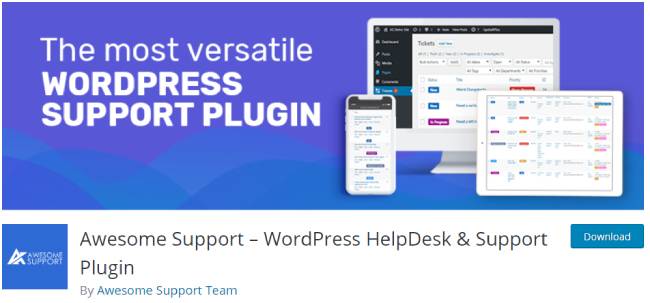
Integration
After selecting a plugin it is necessary to integrate the same with your website. Immense care should be taken during the installation process as it will minimize the errors and other unwanted incidents.
Hence, it is emphasized on the selection of an ideal system that ensures impeccable integration. When this happens the functions appear seamlessly on the webpage and make them smooth.
The installation process is just like the basic ones – download, install, and activate. In only a few minutes and with simple steps you will be able to setup a WordPress helpdesk system on your site.
Ticket System
It is necessary to determine the type of issue conveyance that suits you after the integration process. Setting up a ticket system will help you do this.
In addition to that, you can also select from mailbox fetching, phone support, contact forms, or live chat.
The goal should be that the customer service agent should be able to analyze and address all concerns of the ticket. Above all, the tickets can be finalized only if the entire issue is permanently resolved.
Knowledge Base
When you a helpdesk that offers multiple features then everything is connected in it. For instance, once a ticket is resolved it can be converted into a FAQ.
Hence, the clients who face similar problems in the future can easily locate a solution on their own.
Such interrelations ensure that the number of queries raised is decreased. And if at all they need extra support than mentioned in the solution then they can raise a ticket.
Conclusion
Helpdesk systems will help you in addressing the concerns without any extra burden and pressure. It is indeed going to cost you a little depending upon the requirements but it generates worthy ROI.